Cinema 4D Tutorial Bouncing Ball Animation
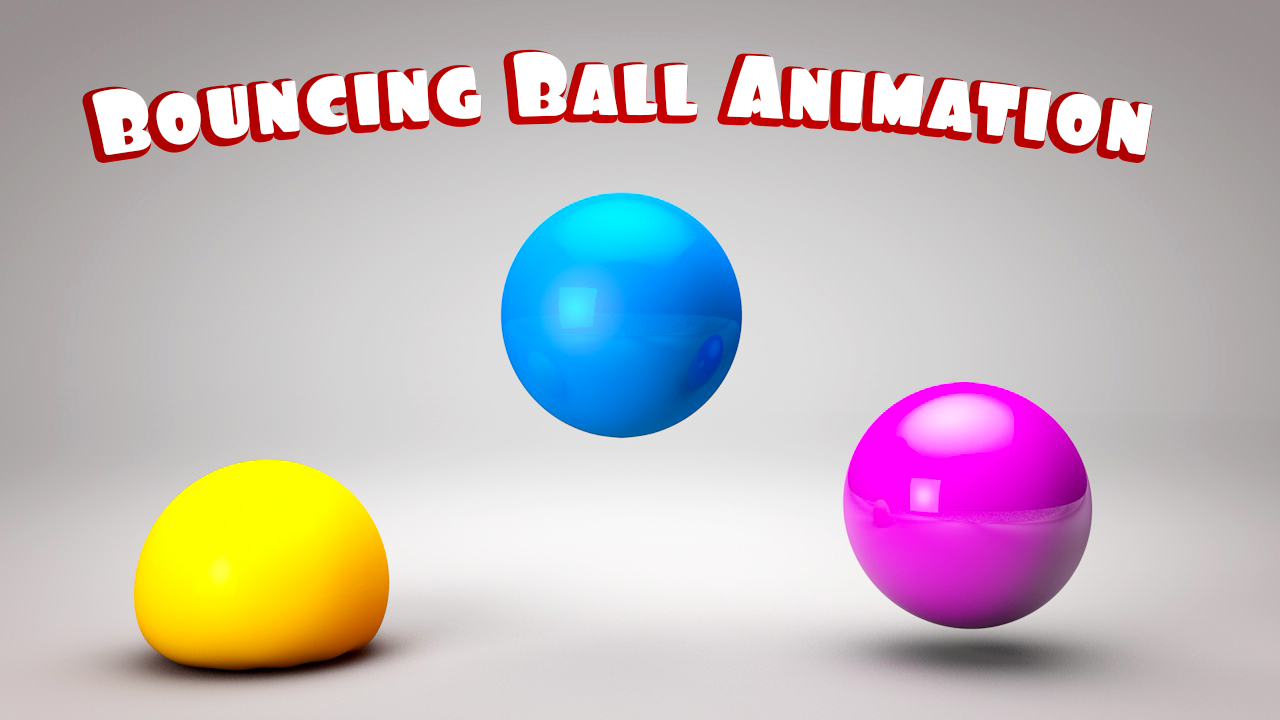
In this tutorial, I will teach you how to create Bouncing Ball Animation in cinema 4d. One of the fundamentals of animation is learning how to animate a bouncing ball. In this quick tutorial, you’ll learn some basic principles of timeline manipulation to help you produce a more realistic ball bounce.
Now I teach you to step by step:-
firstly, guys, I open cinema 4d studio light. and take Sphere and radios take 70cm. use Subdivision Surface for more smoothness after that I apply collider body tag on a floor and use soft body tags on Sphere. Select soft body tag go to Force – Follow Rotation take 10. and go on soft body option and change some settings. that’s it. guys, I copy Sphere 2 time. and apple different – different color materials. like red, blue, yellow is your wish. now I go to render setting always same setting Full HD render. so guys watch my video tutorial and download my project file. and always keep learning.
Intro to Soft Body Sphere Dynamics Tutorial Topics Include:
• soft body dynamics & it’s settings
• How to apply soft body tags for dynamic simulations
• Using an object as a dynamic collider body
• Learning about Collision Shape options
• use light and texture our spheres
Guys, I this tutorial I am not teaching you like keyframe to keyframe animation I use soft body tag and use gravity force. Actually guys this Bouncing Ball Animation as like a Kids Learning video. and you can also create kids education video. like different – different Bouncing Ball Animation. Lean Colors With Bouncing Ball right.
In this Step, I Apply Cinema 4D Studio Light & Materials. Set Light and Apply Material.
If you have any questions about Soft Body Dynamics in Cinema 4D, be sure to post it in the comments section! Thanks for watching!
VIDEO TUTORIALDOWNLOAD FILE
i really like yor work
Thank You
I like this blog very much, Its a really nice billet to read and get info .
Thank you for the sensible critique. Me & my neighbor were just preparing to do a little research about this. We got a grab a book from our local library but I think I learned more from this post. I am very glad to see such excellent information being shared freely out there.
I think other website owners should take this site as an model, very clean and good user friendly design.
You are the best … Thank you very much
I love it