Cinema 4D Bubble Text & Soft Body Animation

In this Cinema 4d Tutorial, I will teach you how to create Bubble Text & Soft Body Animation this animation is for learning alphabets for kids, a lesson for your kids. Have fun while teaching alphabets with Soft bubble type text animation.
Create ABC, learning alphabets Animation
Step 1:-
Firstly, Guys, I Take MoText, Go to Object And Type A Letter. A font I use Arial Black and Depth I Use 50cm.
Intermediate Points – Subdivided
Angle – 90
Maximum Lenght – 20cm

Step 2:-
Go to Cap
Start – Fillet Cap
Steps – 1
Radius – 8cm
End – Fillet Cap
Steps – 1
Radius – 8cm
Create Single Object – Click on Box
Type – Quadrangles
Regular Grid – Click on Box
Width – 30cm
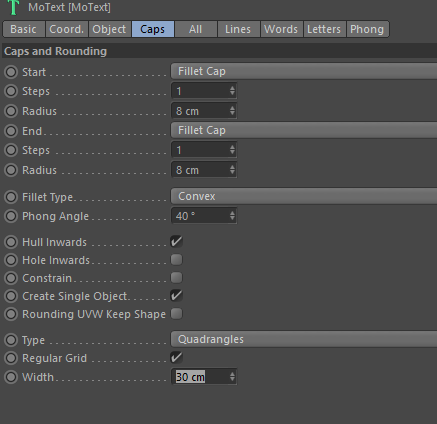
Step 3:-
Now I Use Subdivision Surface For Soft Smooth Text and Make child With MoText.
Subdivision Editor – 3
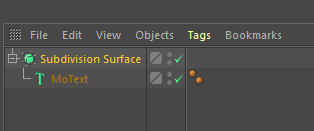
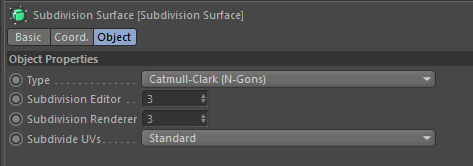
Step 4:-
Now, Guys, I Apply Cinema 4D Studio Light.
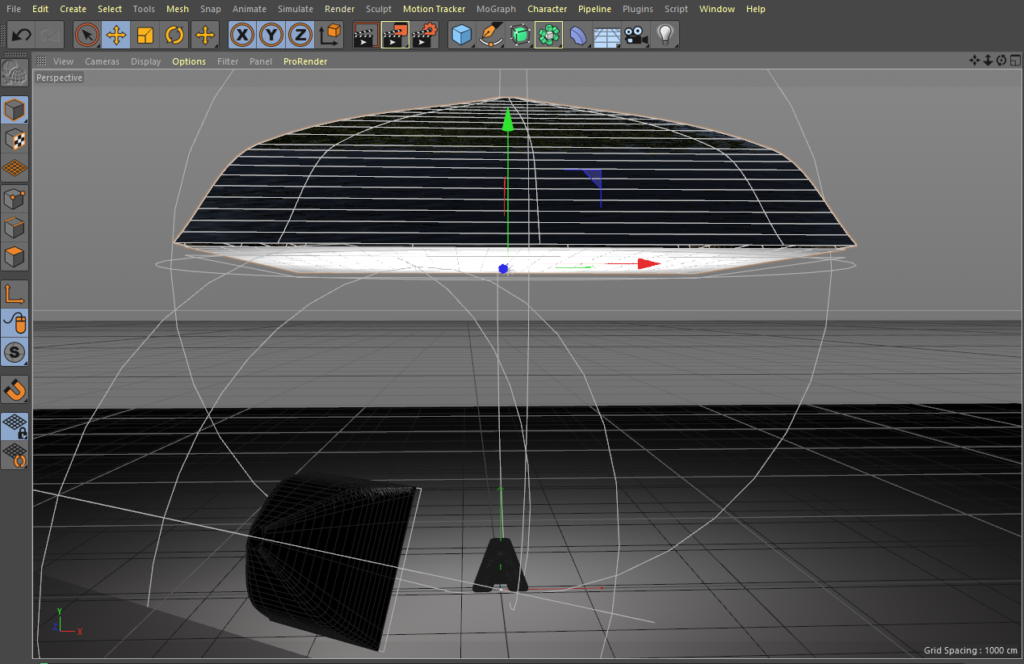
Step 5:-
Unfold FLOOR & BACKGROUND Layer- Select Floor and Right Click- Simulation Tags – Collider Body
Select Collider Body:-
Shape – Static Mesh
Bounce – 0%
Friction – 50%
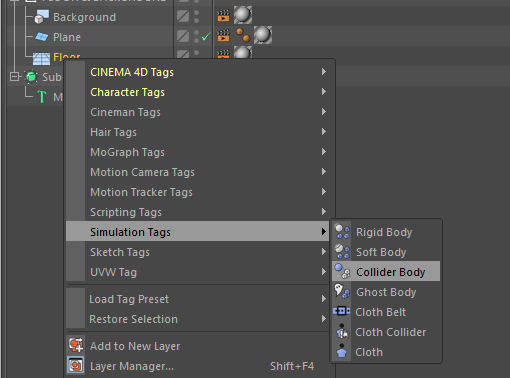
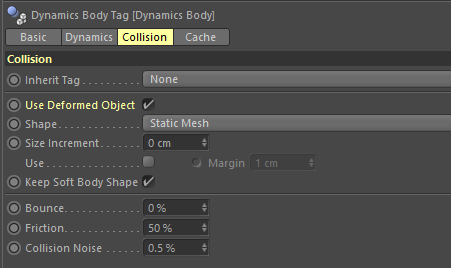
Step 6:-
Now Select MoText And Right Click- Simulation Tags – Soft Body
Inherit Tag – Apply Tag to Children
Individual Elements – All
Shape – Moving Mesh
Bounce – 0%
Friction – 200%
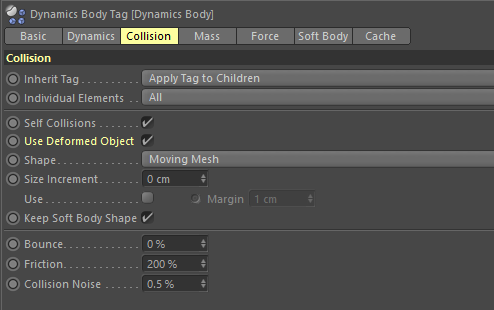
Go To Force
Follow Rotation – 30
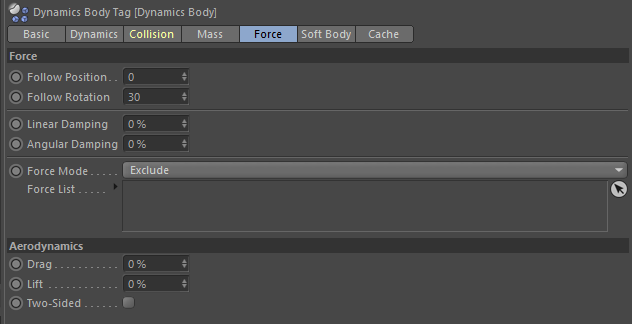
Go To Soft Body
Structural – 200
Frame Rest Length Pressure
0 25 0
60 25 0
80 50 20
140 50 20
160 100 40
220 100 40
240 150 80
300 150 80
320 200 120
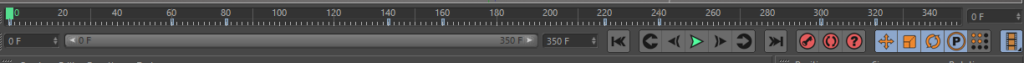

Now Littel Bit up Text and Press Play Button.
Step 7:-
in this step, I apply cinema 4d materials.
Go to Render Setting
Output – Preset: HDTV 1080 (1920/1080)
Frame Range – All Frames
Anti-Aliasing – Best
Click on Effect I use, Ambient Occlusion and Global Illumination,
Actually, guys, I use medium render setting. because of my system configuration not so good. That’s it
I show you only one example you should work on it A to Z alphabets. if you want to watch this video tutorial click on VIDEO TUTORIAL button and also you can download my project file.
Thank You
VIDEO TUTORIALDOWNLOAD FILE
I don’t commonly comment but I gotta say regards for the post on this amazing one : D.
I love your blog.. very nice colors & theme. Did you create
this website yourself or did you hire someone to do it for you?
Plz answer back as I’m looking to construct my own blog and would like to know
where u got this from. kudos
As with all Fattu tutorials very easy to follow, great colours and lighting.
GOOD WORK