C4D Tutorial – Jumping Animation
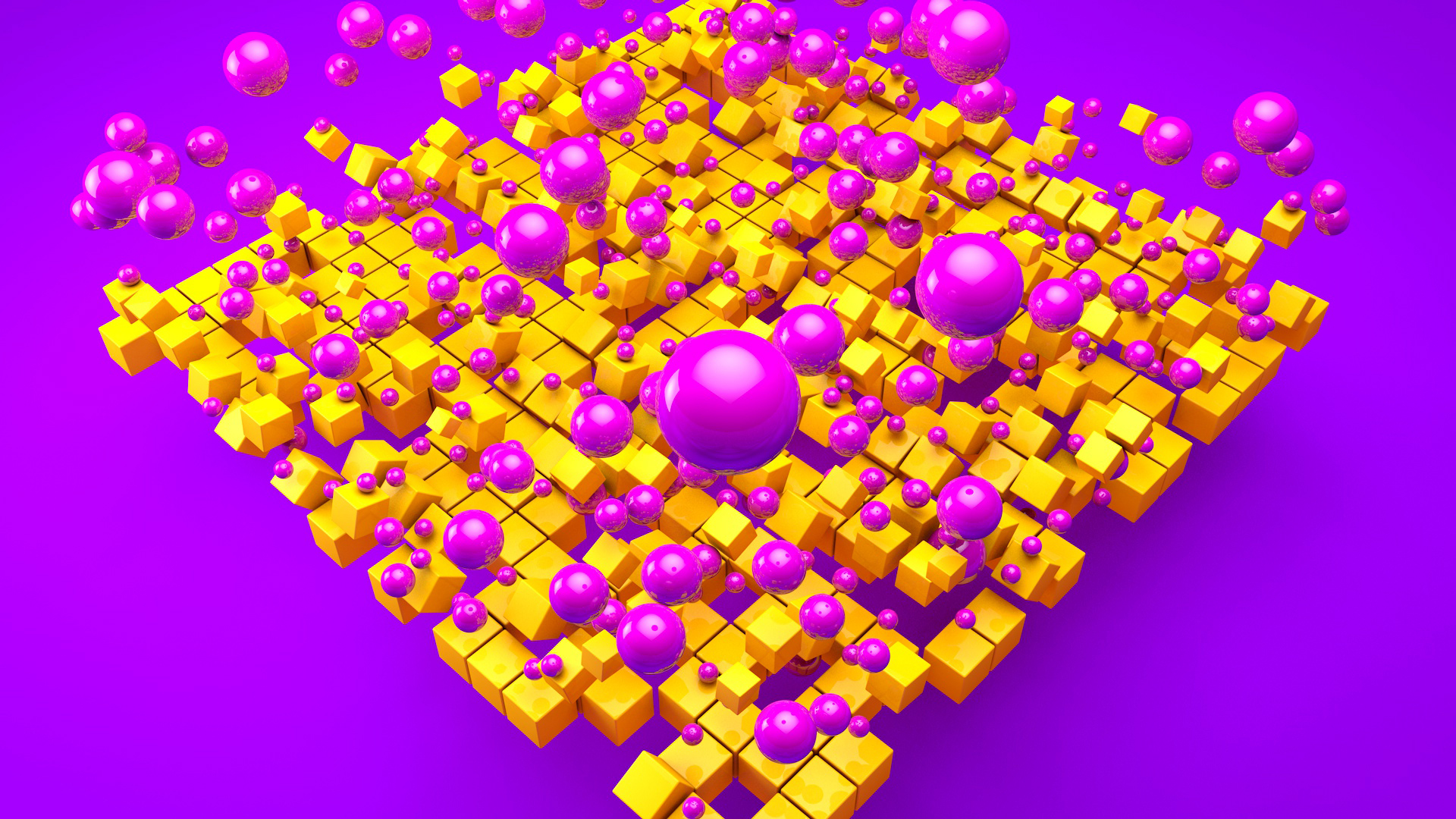
In this C4D Tutorial, I will teach you how to create jumping animation using Shader effector. so I teach you to step by step, let’s start
So, guys, I take CUBE
Size – 25, 25, 25 cm
Fillet –
Fillet Radius = 1cm
Fillet Subdivision = 5
Take Cloner
Now select Cube and make a child with cloner
Cloner
Mode – Grid Array
Count – 20, 1, 20
Size – 500cm, 0cm, 500cm
Now select Cloner and take Shader, effector,
Shader – Parameter
Position = 0cm, 200cm, 0cm
Scale = -1
Rootation = R.P = 360
So guys in this step I create material for shader
Create new material
Color – Texture – Noise
Click on noise
Global scale – 200%
Animation Speed = 1
Low Clip = 50%
Apply on Shader
Guys my first step in Finished
in this step Copy Cloner and take Sphere
Sphere Radius – 5cm
select sphere and make a child with Cloner.1
last step guys apply tags on cloners
Cube Cloners – apply Collision Tags
Sphere Cloner – apply Rigid Body tags
Guys my animation is finished, now I use cinema 4d studio light and materials
If you want to learn all this, then you can see my tutorial .. and if you want my project file you can also download.
Thank you very much for supporting me ..And yes you did not forget subscribing to my YouTube channel. I upload such 3-4 videos in the Week
I have made a very good tutorial for you guys. If you have not seen it yet then click and watch. And Download My Project file use it.
And Take Full HD Render.