After Effects Plexus Tutorial – Design Motion Backgrounds
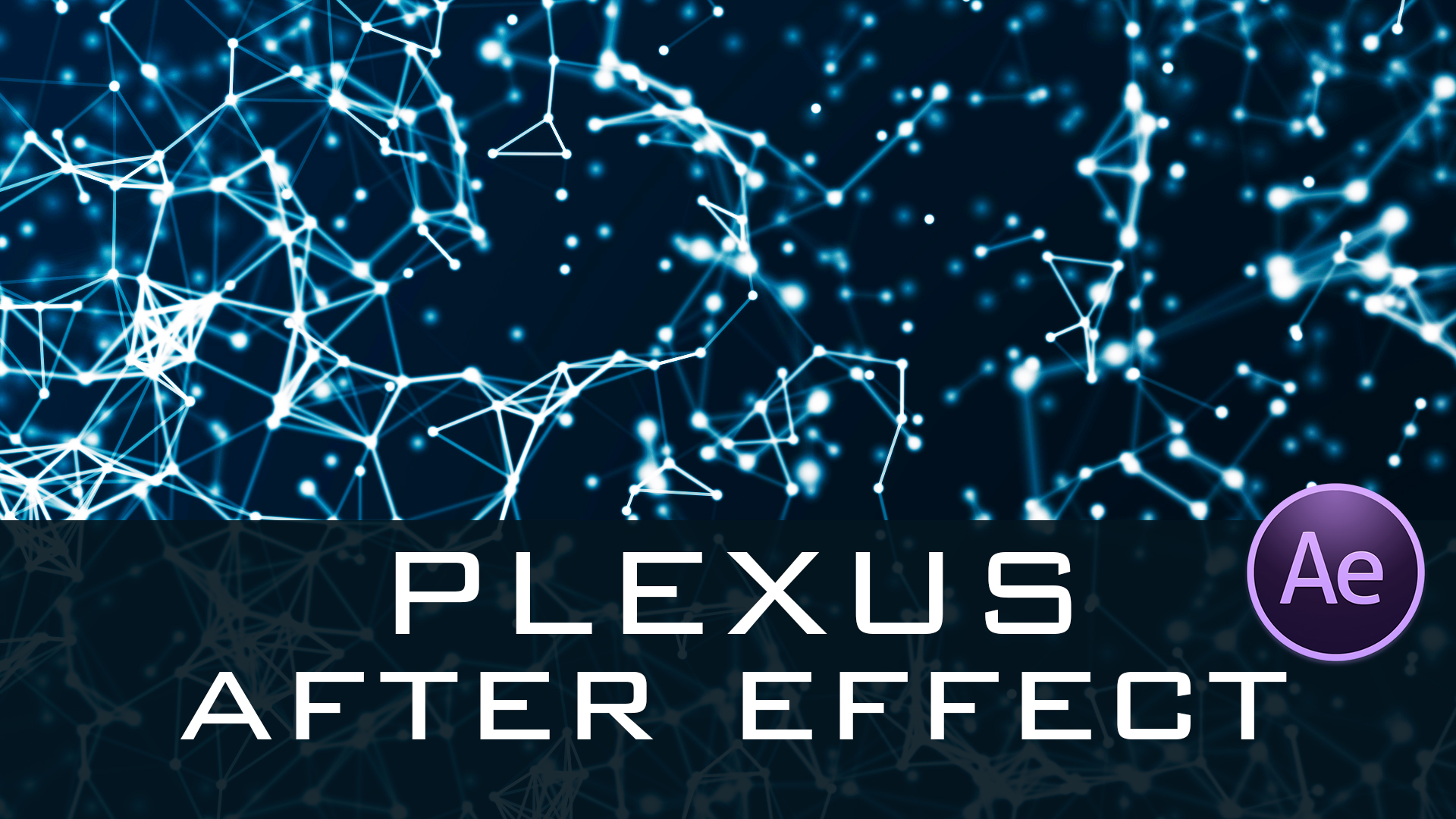
In this after effect tutorial, I will teach you how to create plexus background in after effect. This Plexus effect mostly uses in motion graphics, Backgrounds Templates, Graphics and many more.
This Plexus effect I create in after effect and you can also use cinema 4d for creating this type of effect but after effect is better. Creating Plexus Background you need plexus plugin. I already buying. I teach you to step by step.
Step 1:-
I Create New Composition, Preset – HDTV 1080 29.97 Frames
Duration – 20 sec
Background color – Black
Step 2:-
Create New Solid Layer. and rename Like (BG)
Guys, Go to effect & Presets and type Gradient Ramp
Select Gradient Ramp apple BG Layer (Drag & Drop )
Gradient Ramp
Start color I use Dark Blue
End Color use little big light
Ramp shape – Radial Ramp
Step 3:-
Again Create New Solid Layer. and rename Plexus. After That, I go to effect and apply Plexus Plugin.
For More detailing Click on My VIDEO TUTORIAL button. and guys also you can download my project file for learning purpose.
VIDEO TUTORIAL
DOWNLOAD FILE
You have brought up a very superb points, thankyou for the post.
I got this website from my buddy who told me about this site
and at the moment this time I am visiting this web page and reading
very informative posts at this time.
Hello! Do you use Twitter? I’d like to follow you if that would be ok.
I’m undoubtedly enjoying your blog and look forward to new posts.